

Depending on the security setting on your Mac OS, you might encounter an error message when you try to run BeepComp for the first time. This happens when the "Gatekeeper" feature on your OS is set to prevent from running programs downloaded outside the Apple App store or programs from developers not registered with Apple. If you see the message shown below, please resolve with the following steps.
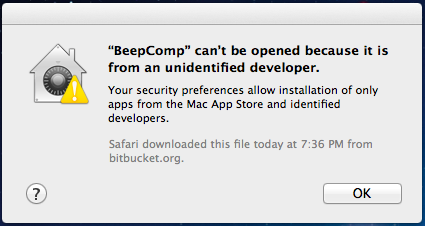
1) CTRL + click on the BeepComp app icon.
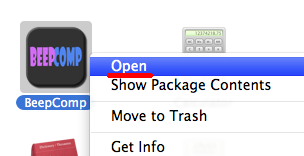
2) Choose "Open" in the menu that pops up.
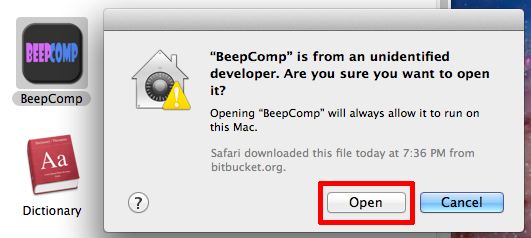
3) Choose "Open" in the dialog that comes up.
4) BeepComp should start. And any other times you open BeepComp, it should start normally. (I suggest moving the app to your "Applications" folder, if you haven't done so)
1) Changing the Security settings ... see this page (or this page for Sierra).
2) Command Line methods ... see this page.
3) Copying the "Content" folder into a new .app folder ... see this video.
In order to become an official Apple developer and distribute in the Apple App Store, paying a registration fee is required every year. I currently don't develop too heavily on the Apple platforms, and I want to keep my apps free or low-priced. These are the reasons why I stay independent for now.